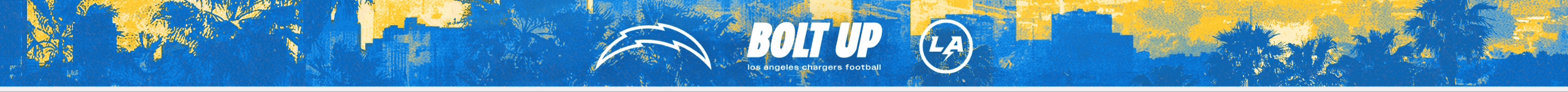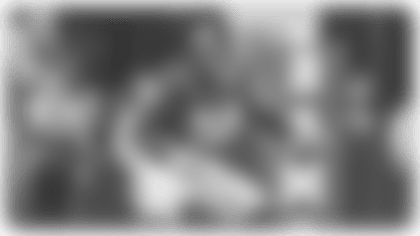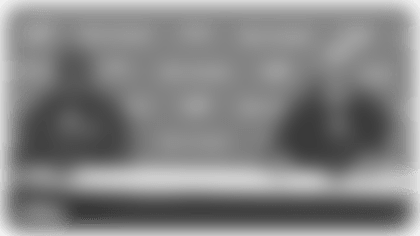You may have heard about Facebook's latest changes.
While you may now see more photos from friends and family, it also will make it harder to follow along with your favorite sports teams.
That means fewer opportunities for breaking news, transactions and inside info about the Chargers.
However, that can change with a few simple steps. All it takes is a matter of seconds to keep seeing stories, photos and videos about the Bolts.
If on a desktop or laptop, simply visit the Chargers Facebook page. Click on the "Following" button, hover over "See First" and click it.
If on a mobile device, find the word "Follow" or "Following" under the cover photo. Press it, and then click "See First."
And just like that, you have more Chargers content at your fingertips.
Here are some helpful images to assist you:
ON DESKTOP OR LAPTOP

ON MOBILE DEVICE