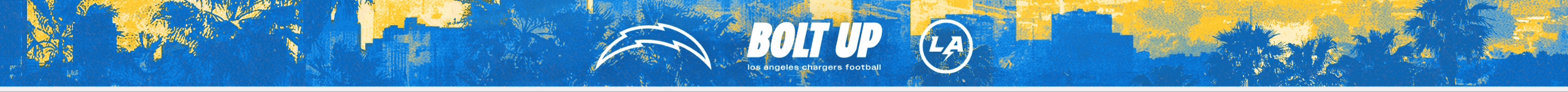How do I access mobile tickets?
You can view your mobile ticket(s) by using the web browser on your phone to log into Chargers Account Manager on Chargers.com/am. You can also use the Chargers app under the Tickets tab to log into Account Manager. Please make sure to use same email address that is on your season ticket member account, or the email address that was used to obtain your tickets.
You can download the Chargers app on your iPhone here or on your Android here. Once logged into your account, select the event you would like to manage, and then click "View Barcode" to display your mobile ticket which will be scanned in for entry. We highly encourage fans to save your mobile tickets to your wallet before arriving.
Does my child need a ticket?
All guests two (2) years of age or older must have a ticket in order to attend.
What type of phone or mobile device do I need to use mobile tickets?
Any smartphone or mobile device that has internet capabilities and can access the Account Manager can be used to access mobile tickets.
Can I print my tickets or take a screenshot of the ticket?
As part of our ticket policy, screenshots will not be permitted for entry. Additionally, mobile tickets may only be transferred or forwarded electronically through the Chargers Account Manager. Mobile tickets cannot be transferred as a PDF using any other form of delivery and neither PDF printouts nor on-screen PDF tickets will be allowed for entrance into the game.
What if I don't have a smartphone? How do I access my tickets?
All tickets are mobile only and can only be managed through your Chargers Account Manager. Don't have a smartphone? You can utilize another member of your party's smart phone to present your ticket or pass.
Having trouble accessing my mobile tickets. What do I do?
If you have any trouble with your tickets please dial 1 877-CHARGERS opt. 2 to speak with a Chargers representative or email guest.services@chargers.nfl.com.